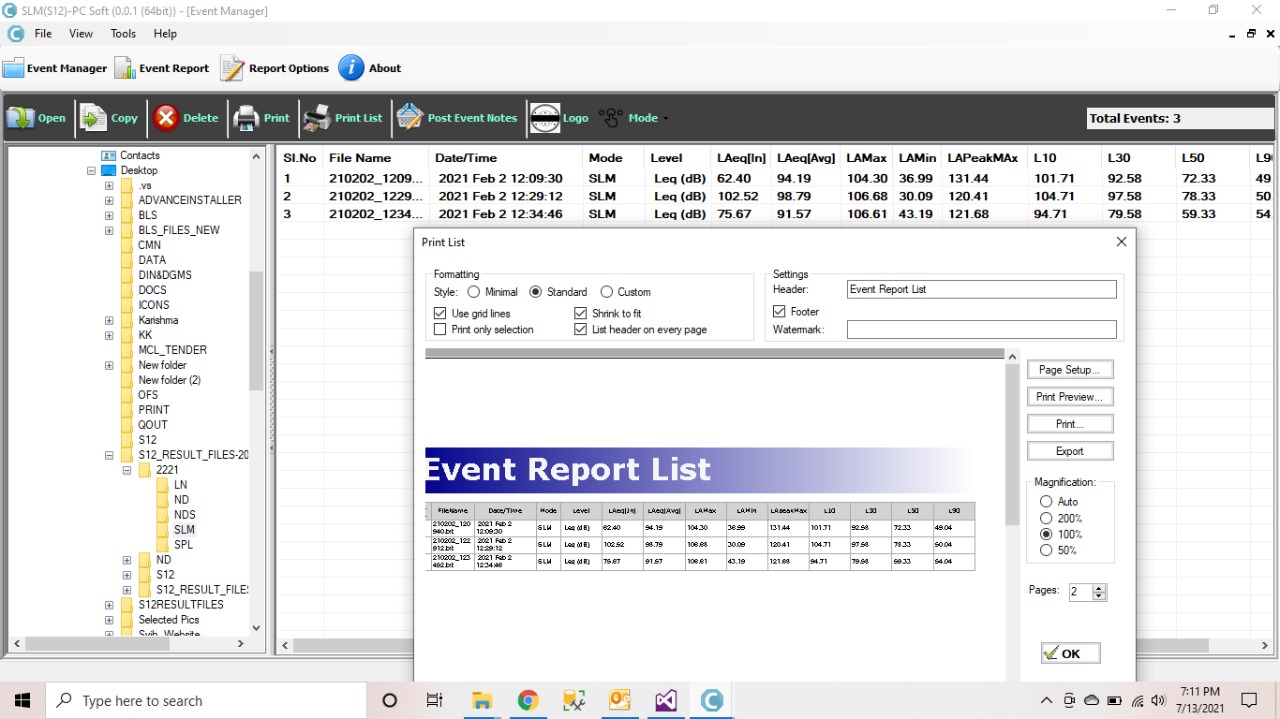S12 PC Software
- In Sound Monitoring system S12 device we can get result files in four different mode(LN & ND SLM(Leq), SLM(SPL))
- User need to copy all result files from device to PC at some particular folder
- This software can operate in four different modes of S12 device
1. LN
2. Noise Dosimeter- ND
3. Sound Level meter -SLM(Leq)
4. Sound Level meter -SLM(SPL)
Event Manager:
- This is Event Manager Window of S12 PC Software .there is a Button “Mode” with (SLM(Leq), SPL, LN & ND) to select the mode of PC Software
- In left side panel it shows tree structure to select the corresponding modes of S12 result files,in right side panel it shows list view to show event files
- By default mode button is in SLM(Leq) mode as shown below
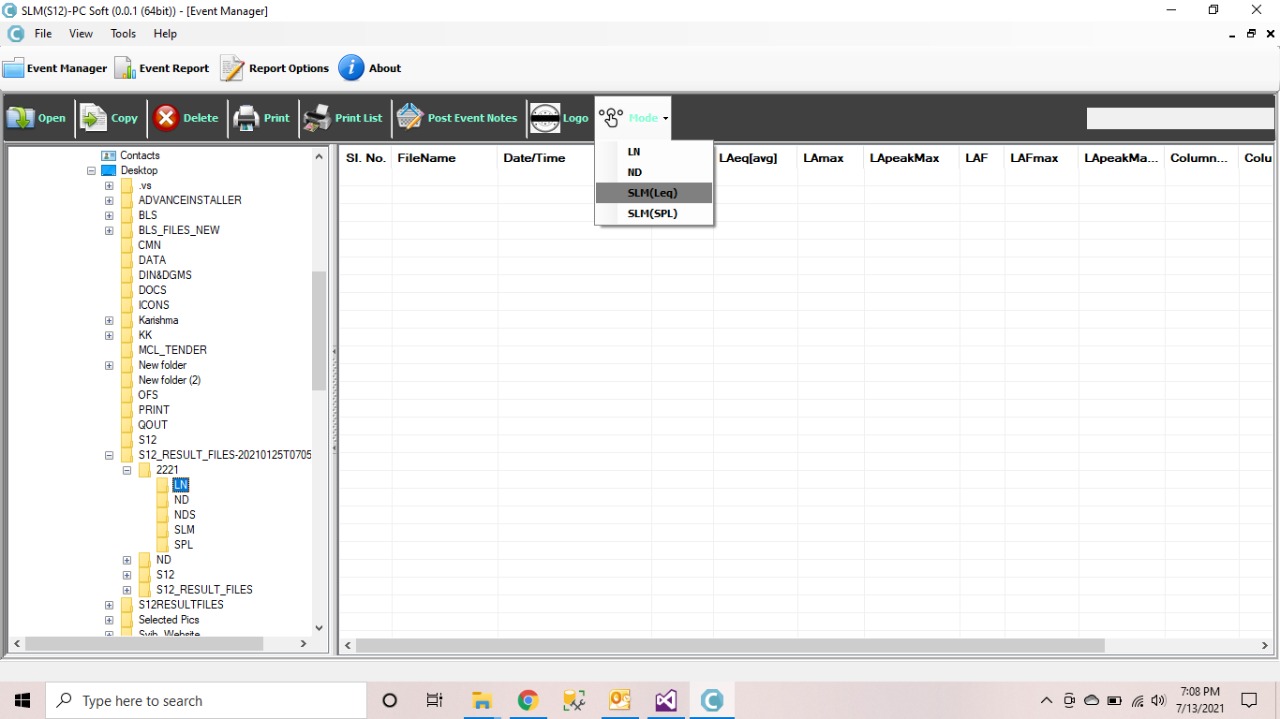
Mode selection in Event Manager
- When user selects LN Mode& its corresponding files from file it will show its Sl.No, File Name, Date/Time , Mode,Level,L01,L05,L10,L30,L50,L90,L95,L99 in list view.
- When user selects ND Mode& its corresponding files from file it will show its Sl.No, File Name, Date/Time ,Mode,Level,Dose,TWA,PrjDose,SPL in list view.
- hen user selects SPL Mode& its corresponding files from file it will show its Sl.No, File Name, Date/Time , Mode,Level,LAS,LASmax,LASmin,LAPeakMaxvalues in list view
- When user selects SLM(Leq) mode and its corresponding result files in tree structure , pc software shows its values Sl.No,File Name, Date & Time , Mode , Level,LAeq[in], LAeq[Avg],LAMax,LAMin,LAPeakMax,L10,L30,L50,L90 as shown below
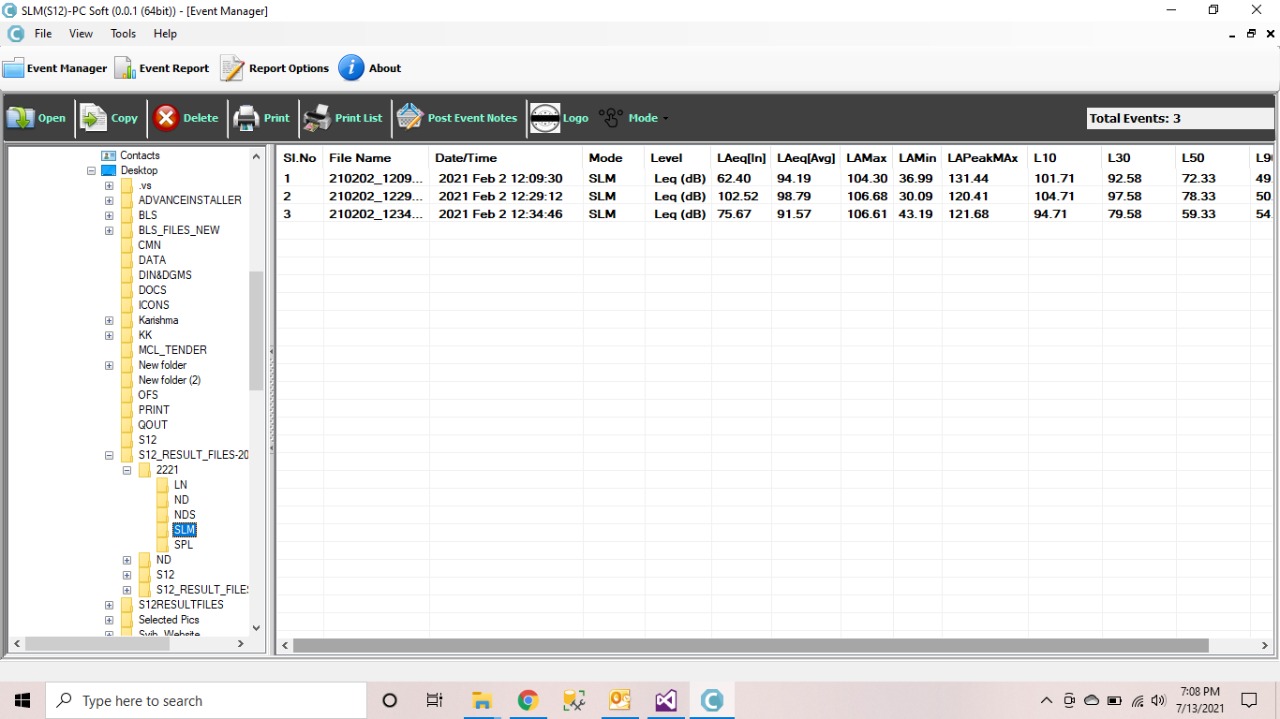
Event Manager with event files
Event report :
- Event Report of the file if user double clicks on event

Event report
Print List :
- When user clicks on print list button , it will show the print preview of list view from there user can take print of all event files as shown below.